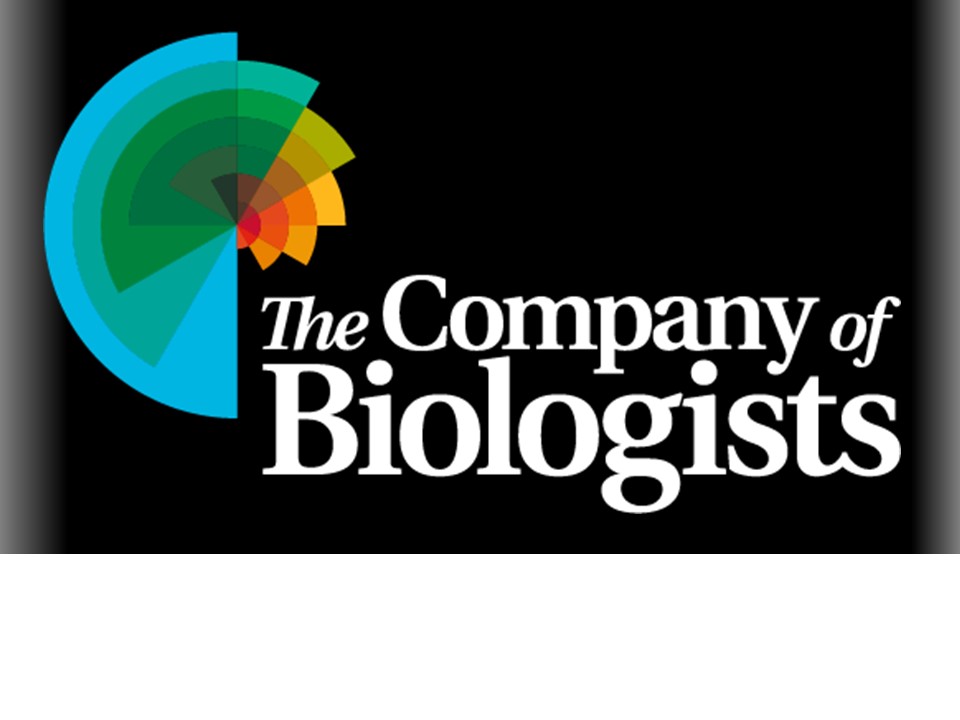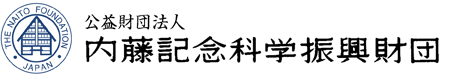Information for Chairs & Presenters
Download "Information for Chairs & Presenters"
Instruction for Chairs
Chairpersons are requested to be seated at Chairs’ Desk on the stage no
later than 5 minutes before the start of the session.
2. Proceeding and Timing
Session progress will be left entirely upon chairs. You are expected to
ensure that each speaker
carefully observes the time allocation, in order to maintain the meeting schedule.
carefully observes the time allocation, in order to maintain the meeting schedule.
Instruction for Oral Presenters
1. Visual EquipmentOnly computer-based PowerPoint presentations will be accepted, and no sound
output
equipment will be available.
equipment will be available.
2. Laptop Computer
Please be sure to bring your own laptop computer.Though we have a windows PC for back up,
we strongly recommend that you bring your own computer in order to avoid character
corruptions.
Please be advised that participants using Apple devices may experience difficulties connecting to the wireless network provided at the venue.
we strongly recommend that you bring your own computer in order to avoid character
corruptions.
Please be advised that participants using Apple devices may experience difficulties connecting to the wireless network provided at the venue.
<Technical Requirements for Your Laptop Computer>
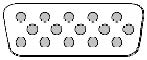

- Ensure that your computer is equipped with the proper monitor connector
(mini D-sub 15
pin) as shown below. If your computer does not have this connection, please bring an
appropriate converter with you. - Be sure to bring an AC adaptor. Please note that voltage in Japan is 100V
and the
frequency ranges 50-60 Hz depending on the area (60Hz in Nagoya). The socket is
type A, which has two flat plug holes. If your laptop is not convertible, transformers
and/or plug adaptors are necessary. - Adjust the settings to prevent activation of the screen saver or power-saving mode.
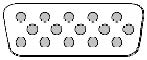

mini D-sub 15 pins
3. Preview and Arrival
Please bring your computer to the preview desk in Session Room at least
15 minutes before
your presentation.
your presentation.
4. Presentation [Remote Presentation System]
You can control your presentation on the podium through this system, so
it is not necessary to
put your own laptop computer on the podium.
Please operate slides with keyboard, mouse, and display prepared on the podium. Your laptop
will be kept at previewing desk while your presentation.
Please note that this presentation system USB plug will be inserted into a USB port of your
computer.
5. Timing
put your own laptop computer on the podium.
Please operate slides with keyboard, mouse, and display prepared on the podium. Your laptop
will be kept at previewing desk while your presentation.
Please note that this presentation system USB plug will be inserted into a USB port of your
computer.
In order to maintain the meeting schedule, you are requested to keep time
allocation strictly.
Instruction For Poster Presenters
1. Panel Size
90 cm wide x 210 cm high
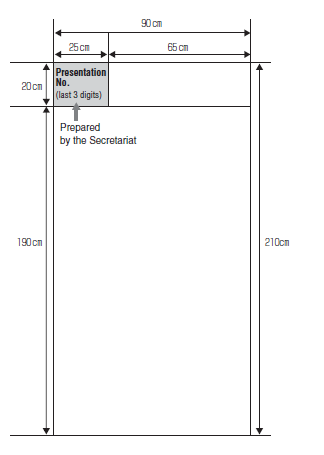
2. Label
Each poster must have a label at the top that indicates the title of the
paper, the name(s) of the
author(s) and their affiliation(s). The presenting author should be marked.
author(s) and their affiliation(s). The presenting author should be marked.
3. Display
Put your poster on a panel that matches your poster number.
4. Date of Poster Presentation
Dates of poster presentation are set as the following schedule depending
on alphabet (A, B, or
C) of poster number.
5. RemovalC) of poster number.
- Poster number with A: July 27 19:00-20:30
- Poster number with B: July 28 19:00-20:30
- Poster number with C: July 29 17:30-19:00
Remove your poster between 12:30-14:00 on the last day (July 30).
Note: Any posters remaining on panels after the removal time will be discarded by the
secretariat.
Note: Any posters remaining on panels after the removal time will be discarded by the
secretariat.